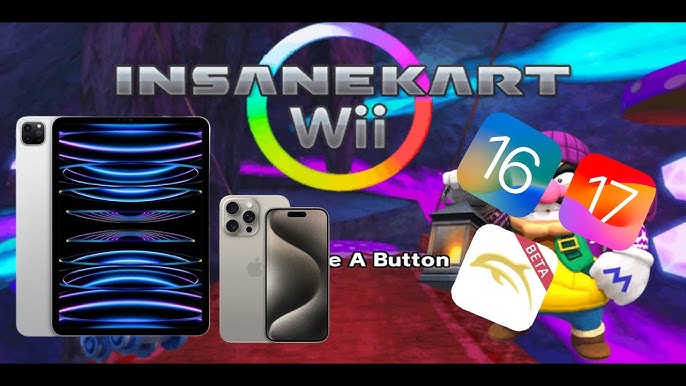DolphiniOS has quickly become a favorite among iOS users seeking to play classic GameCube and Wii games on their devices. One of the most common questions from new users is whether it supports multiplayer gameplay. The answer depends on the type of multiplayer you’re looking for—local or online.
DolphiniOS does support local multiplayer for many titles, allowing multiple players to enjoy games on a single device using connected controllers, it does not currently offer support for online multiplayer or netplay features. This limitation is due to iOS restrictions and the emulator’s current architecture.
Types of Multiplayer in DolphiniOS
Local Multiplayer Support
Local multiplayer is one of the most practical and usable features supported by DolphiniOS. Many GameCube and Wii titles include local multiplayer modes, where two or more players can compete or cooperate on the same device. This functionality remains accessible on DolphiniOS for games that support split-screen or shared-screen multiplayer.
DolphiniOS utilizes the underlying emulation features of Dolphin to accurately reproduce local multiplayer capabilities. For example, in games like Mario Kart: Double Dash!! or Super Smash Bros. Melee, multiple players can join a single session using separate input methods.
Controller Support for Multiple Inputs
To enable local multiplayer, DolphiniOS supports the use of Bluetooth controllers. iOS natively supports many modern gamepads, such as those from Xbox, PlayStation, and third-party MFi-certified manufacturers. DolphiniOS can register multiple Bluetooth controllers connected simultaneously, allowing each player to use their own gamepad. Additionally, touch screen controls can be customized per user, but this is generally less practical for multiplayer games that require high precision.
The user simply needs to pair their controllers via the iOS Bluetooth settings and then configure input options in DolphiniOS under the settings menu. Once connected and configured, games that support multiplayer modes will recognize all inputs and allow for local co-op or versus play.
Online Multiplayer Support
DolphiniOS performs well for local multiplayer, online multiplayer or netplay support is notably absent. Online multiplayer typically requires network emulation, where players connect over the internet to join a shared game session. This type of multiplayer is available in the desktop version of Dolphin Emulator through netplay, but it is not yet feasible on iOS.
The absence of online multiplayer support in DolphiniOS stems from several factors. Firstly, iOS has strict sandboxing and background process restrictions that limit real-time network emulation. Secondly, the implementation of Dolphin’s netplay depends heavily on low-level networking protocols and system-level hooks that are difficult—or in some cases impossible—to reproduce within the limitations of iOS.
DolphiniOS users must currently rely on local multiplayer capabilities. Although online support is a highly requested feature, it is not currently on the official roadmap due to these technical barriers.
Device Compatibility for Multiplayer
To experience smooth local multiplayer gameplay in DolphiniOS, device specifications play a critical role. Emulating GameCube and Wii games is a resource-intensive task. When multiple controllers and players are involved, the processing demand increases significantly. Thus, using a modern iOS device with sufficient performance capabilities is essential.
Recommended Devices for Multiplayer
Devices with Apple’s A12 Bionic chip or newer are strongly recommended for multiplayer sessions. These include:
- iPhone XS and later
- iPad Air (3rd generation) and later
- iPad Pro (2018+) models
These devices provide the necessary CPU and GPU power to emulate multiple input streams without compromising frame rate or responsiveness.
Performance Tips for Multiplayer Setups
- Close Background Apps: Ensure that all background processes are closed to maximize RAM availability.
- Lower Graphics Settings: Reducing internal resolution and disabling enhancements like anti-aliasing can improve stability.
- Use Wired Controllers (if supported): While rare, some iOS-compatible wired controllers can reduce latency.
- Optimize Cooling: Multiplayer gameplay can heat up the device. Avoid playing for extended periods without breaks or use external cooling solutions.
By following these best practices, users can significantly enhance the quality of their multiplayer sessions.
Games Known to Work Well in Multiplayer
DolphiniOS supports a wide range of GameCube and Wii titles that offer enjoyable multiplayer experiences. Below are some of the most popular and well-tested games that run smoothly in multiplayer mode:
GameCube Titles
- Super Smash Bros. Melee: Up to four players can battle locally with responsive controls and fluid graphics.
- Mario Kart: Double Dash!!: Supports two-player co-op per kart or versus mode with excellent performance.
- Mario Party 4–7: Fun party games that allow multiple players with turn-based or mini-game interaction.
- TimeSplitters 2: A first-person shooter that runs well in local split-screen multiplayer.
- NBA Street V3: Sports title with arcade-style multiplayer action.
Wii Titles
- New Super Mario Bros. Wii: A four-player platformer ideal for casual and cooperative gameplay.
- Mario Kart Wii: Supports multiple players with Bluetooth controllers and runs stably on higher-end iPhones.
- Super Smash Bros. Brawl: Advanced fighting game with robust local multiplayer and smooth emulation.
- Wii Sports: Especially the tennis and boxing games, which are suitable for two players.
- Donkey Kong Country Returns: Includes two-player cooperative platforming.
These games have been tested by the community and are known to function reliably within DolphiniOS in local multiplayer scenarios.
Limitations and Workarounds
Absence of Netplay
As previously mentioned, DolphiniOS does not support online multiplayer or netplay due to iOS restrictions. This is a major limitation for users who want to connect and play with friends remotely.
Workaround Options
While native online support is unavailable, there are a few indirect methods that tech-savvy users might explore:
- Cloud Gaming: Some users experiment with remote desktop tools or cloud services (e.g., Moonlight, Steam Link) to stream Dolphin Emulator running on a PC to their iOS device. However, this method bypasses DolphiniOS and requires external hardware.
- Screen Sharing via Discord/Zoom: Players may share their screen while playing, allowing friends to spectate or offer guidance, although this does not replicate true multiplayer interaction.
- Pass-and-Play Method: For turn-based games, users can hand off the device between players. This is only feasible for specific game genres like board games or puzzles.
Although these alternatives do not provide full multiplayer functionality, they may offer a partial workaround for users seeking more interactive options.
Conclusion
DolphiniOS delivers an excellent local multiplayer experience, especially when paired with compatible devices and Bluetooth controllers. While it lacks support for online multiplayer, its implementation of shared-screen and split-screen gaming offers hours of nostalgic and cooperative gameplay.
The emulator performs best on newer iPhones and iPads, particularly those with A12 chips and above. For users who value multiplayer interaction with family or friends in the same physical space, DolphiniOS provides a smooth and enjoyable solution. However, those seeking competitive or cooperative online gameplay will need to wait for future development or consider desktop-based alternatives.